How To Get A List
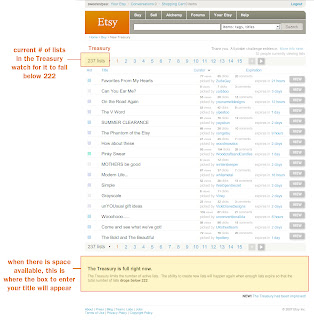
Step 1: Enter the Treasury. It will look just like the screenshot above.
Step 2: Look in the upper left portion of your screen. Find the number of lists that are currently in the Treasury.
IF THAT NUMBER IS LESS THAN 333:
Step 3: Scroll to the bottom of the page. You will see a box at the bottom where you may type in the title for your Treasury List. Continue on to the other sections in this tutorial that show you how to fill your list with items.
IF THAT NUMBER IS MORE THAN 333:, the Treasury will be full and will not allow you to create a new list. You must wait for enough lists to expire so the number falls below 333.
Step 1: Sort the lists by "expiration" (click on the "expiration" tab).
Step 2: Count backwards from the end to find out when the 333rd list will expire. Come back to the Treasury a few minutes before that list is set to expire and wait for it.
Hint: Look on page 17 (if it's sorted by expiration date) and it'll be the 13th list down.
Step 3: As soon as you see the box appear at the bottom of your screen, click inside so that you see your cursor blinking. You should have a list. Now, type in your title, and you're ready to continue on to the other sections of this tutorial that show you how to fill your list with items.
REMINDER: With only 333* lists, it's tough to get one. Be patient, try again, you're bound to get one eventually.
*HAVE QUESTIONS ABOUT THIS?: Go to the FAQ at the bottom of this tutorial to get your questions answered.

2 Comments:
I love you. Just thought I'd share.
But its not *that* kind of love...its the lusty kind. ;)
thank you for sharing this :)
i just counted the list and the time of the list to drop to 333 will be around Malaysian time 2pm. hahah.. is my sleeping time.. unless I should work harder .. put an alarm clock to woke up during that time. :)
Post a Comment
<< Home