Add Items To Your List

First, you must click the "edit" button in your blank item box. This "choose a listing" menu will show up asking you for a listing ID.

The listing ID is found in the URL of your browser window. To add an item to your treasury list, it is best to open up a new window in which to do your browsing. When you find an item you like, select the URL from your browser, copy it, then paste it into the listing ID field in your treasury window below. The number will automatically be selected from the URL you paste in.
 Here's what it looks like when you hit the OK button after your URL has been pasted in. Now, you can start selecting more items for your list.
Here's what it looks like when you hit the OK button after your URL has been pasted in. Now, you can start selecting more items for your list.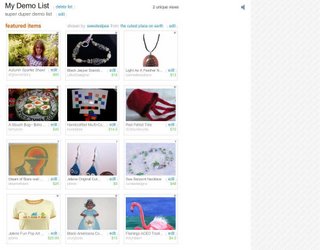 Here is a completed list. You are allowed 12 slots + 4 alternates (like the Etsy home page). Now you can decide what is hot!!!
Here is a completed list. You are allowed 12 slots + 4 alternates (like the Etsy home page). Now you can decide what is hot!!!Notes:
The Etsy Home Page rotates a few times daily and is selected from a Treasury List. The Admins choose their favorite lists to feature on the front page.
TIP: To reorganize your list, simply click and drag items around to different spots. Mix and match to make the best looking list possible.


2 Comments:
Great post. I'm sure lots of folks will find that really helpful!
Can I add more items to my treasury list?
Thanks
Post a Comment
<< Home