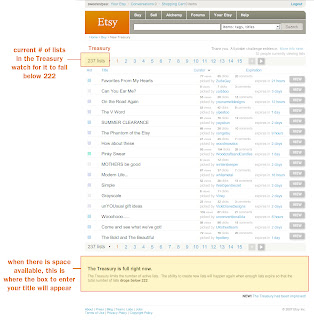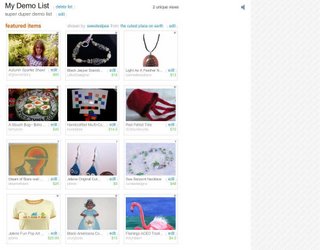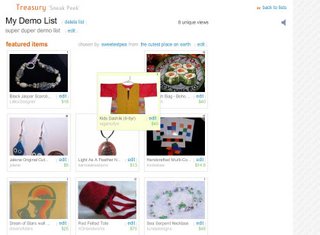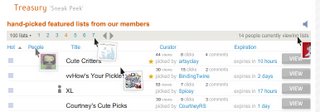Why doesn't the Treasury work?
- If you are getting a black screen, simply click the black screen to start the loading process.
- Try downloading the latest version of Flash
- If the Treasury is running slow, it may be that your computer isn't powerful enough... sorry.
Why don't I see a place to create a list of my own?
- Look at the bottom of the page. If there is a notice saying the Treasury is full right now, you need to come back later, when the number of lists drops below 333. See the posts above for tips on getting a list of your own.
Why are there stars next to some lists?- A blue star shows you which list is yours
- A gold star means that one of your items is in a list (visible to the public)
- A silver star means that one of your items is an alternate in a list (visible only to the curator)
Why are there only 333 lists allowed? Why am I only allowed to make 1 list?- These safety measures are in place to ensure that the Treasury does not crash. Embrace the decay. Wait for a list to expire, then pounce! 1 list limits are to make sure that more people get the chance to play.
Why does it say the Treasury has 347 lists? I thought there was a limit of 333?- Sometimes people create lists at almost exactly the same time. The Treasury allows for a *little* wiggle room, but not much. Everyone is waiting for a list all at once. Everyone that sees the box and types in their title at the same time WILL get a list.
How can I get into more Treasuries? - Take fantastic photos. This is always a good rule in general for selling online, but curators want to make their lists as beautiful as possible. Help yourself out by taking clear photos.
- Use your tags appropriately. Often, curators are looking to create themed lists. Be sure to use your listing tags for themes and colors especially.
- Create unique and interesting products that stand out from the crowd.
- Join an Etsy Team. Help to get the word out about Etsy and meet up with other Etsy members who share interests or live in your area. Often, teams will come together to create Treasury lists of their members. Don't join a team JUST to be in Treasuries, though. ;)
Can I prepare my list ahead of time to make it easier once I get a list? - You can browse items on Etsy ahead of time and copy/paste the listing ID # or the URL into a text document on your personal computer. Save that document, and when you've got a list, paste those numbers into the cards.
- You can also use the
Poster Sketch Tool to play around and experiment. It lets you create a Treasury list that is only visible to you.
- Be sure to have many alternates if you are doing this. Many items sell quickly on Etsy, and one of your chosen items may not be available when you go to make your list.
Why can't I send conversations to everyone I included in my Treasury list?- The Treasury is not intended for self promotion. Etsy considers conversations about including someone in your Treasury list as spam. Please respect this.
- Etsy has created another way for users to find out if they are in Treasuries, without sending out mass conversations. Users can quickly scan the titles of lists to look out for a gold star. This indicates that one of their items is in a list.